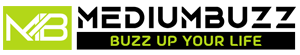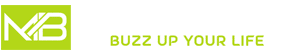SSL/TLS are digital certificates that use encryption to keep website data safe. Your website runs on HTTP, but it requires SSL/TLS to add an extra layer of security and preserve its integrity.
What is HTTP, and How Does it Work?
The acronym HTTP stands for HyperText Transfer Protocol. It’s an application protocol for sharing data on the World Wide Web (WWW).
HTTP works by defining how specific information can be used and shared on the World Wide Web (WWW). It also dictates how web servers and browsers respond to actions like responding to commands or requests.
It also makes it easy for web users to interact with various resources on the website like HTML files etc. It achieves this by transmitting hypertext messages between browsers and servers through Transmission Control Protocol (TCP).
For HTTP to complete requests, it uses a string of different request methods. These include:
- GET: It calls for a particular resource in its entirety.
- HEAD: It asks for a specific resource excluding the body content
- POST: It under a current web resource, adds content, messages, or data to a new page.
- PUT: It alters a current web resource or makes a unique URL if required.
- DELETE: It frees from a particular resource.
- TRACE: It focuses on any alteration made to a web resource.
- OPTIONS: It clearly shows the type of HTTP available for a particular URL.
- CONNECT: It transforms the request connection to a transparent TCP/IP tunnel.
- PATCH: It to some extent alters a web resource.
N/B: All the HTTP servers rely on the GET and HEAD request methods, but not all HTTP servers support the listed request methods.
Does HTTP Use SSL/TLS?
HTTP alone does not use SSL/TLS and is not secure. Usually, if you land on a web page that uses just the HTTP protocol, your browser may show you a warning message indicating that the page you’re visiting is not secure, and hackers may steal the data you submit on the page.
The reason behind this is that all requests, and responses on these pages, are delivered in plain text. This means that anybody that could be monitoring the connections will see the requests and responses being shared.
Therefore, a malicious actor can steal, maliciously modify, or delete these data as in the case of the ‘notorious’ man-in-the-middle attacks.
How SSL/TLS Makes HTTP Secure
To ensure the safety of all requests and responses shared within a web server, a webmaster can install an SSL/TLS certificate on his website. The certificate here will help encrypt all the HTTP requests and responses.
The SSL/TLS certificate technology is designed to convert all the requests and responses into a format that a hacker/interceptor cannot interpret.
For example, here is how it works;
As we’ve just seen above, HTTP requests and responses are just lines of plain text. For example, a typical GET request from a user’s browser may appear like this;
“GET /hello.txt HTTP/1.1
User-Agent: curl/7.63.0 libcurl/7.63.0 OpenSSL/1.1.l zlib/1.2.11
Host: www.example.com
Accept-Language: en”
The server would then send a similar response, which will appear like this;
“HTTP/1.1 200 OK
Date: Wed, 30 Jan 2019 12:14:39 GMT
Server: Apache
Last-Modified: Mon, 28 Jan 2019 11:17:01 GMT
Accept-Ranges: bytes
Content-Length: 12
Vary: Accept-Encoding
Content-Type: text/plain
Hello World!”
From the example above, the request and response are sent in plaintext, and someone who understands the HTTP commands and Syntax like a hacker will easily interpret this information.
If you use SSL/TLS to encrypt the requests/responses, instead of the plaintext, the hacker will only see a random mix of numbers and letters that won’t reveal anything. Instead of a plaintext this;
“GET /hello.txt HTTP/1.1
User-Agent: curl/7.63.0 libcurl/7.63.0 OpenSSL/1.1.l zlib/1.2.11
Host: www.example.com
Accept-Language: en”
Here’s an example of what the hacker will see;
“t8Fw6T8UV81pQfyhDkhebbz7+oiwldr1j2gHBB3L3RFTRsQCpaSnSBZ78Vme+DpDVJPvZdZUZHpzbbcqmSW1+3xXGsERHg9YDmpYk0VVDiRvw1H5miNieJeJ/FNUjgH0BmVRWII6+T4MnDwmCMZUI/orxP3HGwYCSIvyzS3MpmmSe4iaWKCOHQ==”
Therefore, SSL/TLS makes HTTP secure by encrypting all the requests and responses to make them difficult to interpret.
What is the difference between HTTP and HTTPS?
The primary difference between HTTP and HTTPS is that the requests and responses are delivered in plain text in HTTP. In HTTPS, however, the requests and responses are provided in strings of random letters and numbers.
The other noticeable difference between these web protocols is the (S) at the end of HTTP. The (S) at the end of HTTP here stands for ‘Secure’ and means that the website is secured through 256-bit encryption.
The SSL/TLS Certificates use this encryption type to ensure that a hacker cannot guess the numerical values used for encrypting sensitive data. This is achieved with the help of Public Key encryption technology.
There are usually two keys in a Public Key encryption technology i.e., the Public key and Private Key. The Public key is generally stored in the SSL certificates while the private keys are kept in the servers, and remain secret. If a client initiates a connection over the internet, the information he/she shares is encrypted using the public key.
The server and browsers use the public and private keys to validate ‘new keys,’ i.e., Session keys that will encrypt all the subsequent HTTP requests and responses.
How Can I Make My Website Use HTTPS Instead of HTTP?
Firstly, making your website use HTTPS instead of HTTP means that you’ll abide by Google WebMasters’ guidelines, and therefore, your website visitors won’t get ‘insecure’ warnings when they browse content on your web pages.
You’ll also probably increase your rank in the Search Engine Results Pages (SERPs). Now, switching to HTTPS is not hard.
You only need to get a valid SSL/TLS certificate from SSL2BUY, and you’ll be good to go. When you apply for one, you’ll go through some verification process before being issued the certificate depending upon the certificate type.
Depending on your preferences, you can go with Domain Validated (DV) SSL Certificate or Organization Validated (OV) SSL Certificate, or Extended Validation (EV) SSL Certificate.
DV SSL Certificate is the cheapest of all these SSL Certificates validation types. However, most single domain holders, and bloggers, prefer them because they only validate the domain in a few minutes.
Other versions i.e., OV and EV SSL Certificates, will validate your website. While EV SSL Certificates will give you a green address bar and even display your business name on the URL address bar, OV SSL Certificates will not show your business name in the address bar.
If you’re running on a shoestring budget, you can get your cheap SSL Certificates from many SSL providers online. If you also have multiple domains to secure, we highly recommend that you use multi-domain SSL Certificates.
They’re a cheaper option because apart from giving you the encryption and security levels you’d have gotten by installing either OV or EV SSL Certificates, you can use a single certificate to secure unlimited domains.
This will eliminate the need to purchase numerous single-domain SSL Certificates, which can be very costly.
Final Words
Web users also know how vital web security is essential to them. Absolutely no one will submit confidential data like passwords and credit card information on a website that their browsers can’t trust. Install an SSL/TLS on your website today and give your target audience the confidence and trust of browsing and shop from your website.