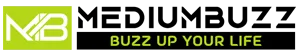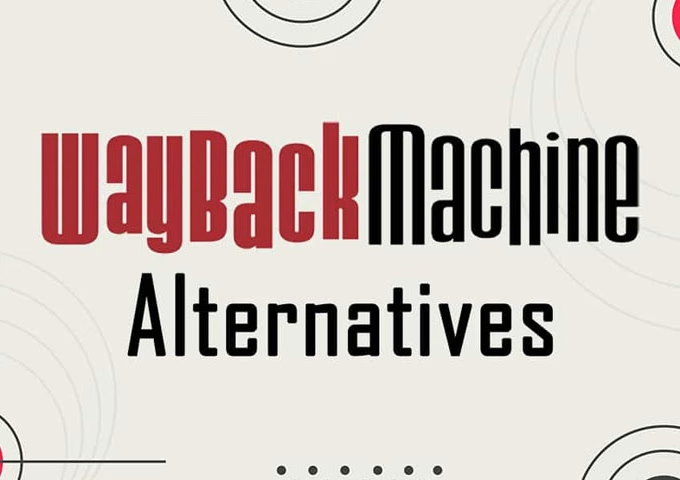Website design and development are complex processes. However, with the right hacks, you can streamline your development process and create an outstanding website. Look for a web design tool with a one-window interface for text editing, file transfers, SVN, CSS, and more. Also, consider whether it integrates with other programs and platforms you use for collaboration.
Create a Wireframe
If you’re new to website design and development, it might be tempting to jump straight into a full-on mockup but don’t. Instead, start with a low-fidelity wireframe. A website wireframe is a basic diagram showing what each page will look like without any final details. This includes layout, colors, and fonts. It also maps out where images, call-to-action buttons, and navigation menus will go. You can sketch your website wireframes by hand or create them digitally using a tool. Either way, add annotations if you’re sharing the wireframe with others. This will make it easy for them to understand what they’re looking at.
Use Responsive Layouts
With mobile web traffic surpassing desktop web traffic, it’s crucial to develop visually appealing and functional websites on all devices. Responsive web design (RWD) utilizes adaptable layouts and images that adjust to fit any screen size, allowing for a seamless and user-friendly experience. Incorporating multiple breakpoints when designing a responsive site is a good practice to prevent elements from resizing or collapsing inappropriately. It is also essential to consider the in-between breakpoints, as visitors might use different browsers or have varying connection speeds. By implementing RWD, you can expand your audience, increase website traffic, and improve user experience, ultimately encouraging visitors to revisit your website.
Optimize for Mobile
With mobile phones playing such a significant role in people’s lives, having a website that is optimized for mobile is essential. This includes ensuring your site is responsive, streamlined, and easy to navigate. It also requires ensuring that your meta descriptions are short and descriptive. In addition, you should have a separate mobile URL and consider using dynamic serving to provide visitors with a more customized experience. Another critical element is ensuring that your site loads quickly. Page speed is a crucial factor in Google’s page experience algorithm, so you should use a tool to check for any issues that may need fixing. You should also minimize the number of plugins and streamline demanding scripts.
Add Social Sharing Buttons
To get your website noticed on social media, you must make it easy for your readers to share your content. Social sharing buttons can be added to any page on your site. However, it is essential to add them only to pages that will benefit from them. For example, pages that call for visitors to buy a product or service should include share buttons. Adding these buttons is easy with our website builder. All you need to do is install a plugin.
Add a Call-To-Action
A website or email visitor only takes a few seconds to decide whether they want to engage with your business. So, it’s essential to get your call-to-action right. This can be achieved using proper placement, a good color scheme, and appealing text. Make your CTA stand out by making it bigger than other elements on the page. This is the strategy that Lifetree Creative uses with their button. The button’s size tells the user it is a vital site element. Another way to improve your CTA is by using vocabulary that appeals to your audience.
Add a Contact Form
A contact form is a must-have for any website. It makes it easy for visitors to get in touch and shows that you take their input seriously. Publishing an email address on a website can open up security risks. This is because spam bots are known to scrape email addresses from websites and add them to spam lists online. Using an online form builder will ensure all submissions are received in your site admin’s email inbox and protected from spammers. You can even set up form fields to sanitize data, reducing the amount of spam you have to deal with on your site. For example, you can use reCAPTCHA on your forms to help filter out spam and unwanted emails. This is an essential feature that many site owners overlook.