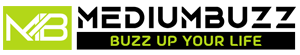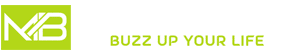Some bugs and issues may affect any organization using Microsoft cloud service. Each incoming email is a potential source of attack from hackers who intend to bypass security and steal important data. There are inbuilt facilities available to analyze and detect possible points of failure using Office 365 threat intelligence. This is a new feature and a lot is not known about it. It is quite beneficial to any company looking to research and study the ongoing trend of attacks. They can accordingly create policies for better O365 data governance and management. Continue reading to find out more.
Why do Companies Need Office 365 Data Governance and Threat Protection?
A data breach can cause a company millions of dollars in lawsuits, recovery, loss of sales, etc. Many businesses shut down or declare bankruptcy by the time it takes to rebuild reputations. Organizations need to stay ahead of this and plan security policies accordingly. They must have advanced Office 365 data governance in place to protect against possible attacks. This ensures the survival of the enterprise and preserves crucial communications from hackers.
What is Office 365 Threat Intelligence?
Microsoft is one of the world’s largest corporations, with loads of user data saved on its servers. It is the primary policy of the company to protect its data and identify possible points of concern. It has the O365 threat intelligence just for this purpose and spots patterns that indicate attack behavior or suspicious activity. It is a collection of user bug reports used to analyze and eliminate potential threats proactively. This option is located under the ‘Compliance and Security’ header in the Office 365 dashboard.
O365 threat intelligence gathers information from user activities, reported incidents, and compromised systems. These details are compared with the company’s incoming email data and possible points of concern are notified to administrators. The following are some of the features of this security option:
Threat Dashboard: It is an interface for learning about detections that can help in careful Office 365 data governance.
Explorer: To read about threat families, and attacker infrastructure to investigate an ongoing incident. One can also mark an email as suspicious using this interface.
What is Data Governance in Office 365?
It is an added facility to apply intelligence to achieve organizational compliance and export data from a mailbox. It can be used to set policies and take appropriate steps to ensure email communications security and protection. It is an act of backing up important data and removing unwanted messages. It has the following capabilities:
Import: Upload only essential data files to the O365 cloud servers based on age, data type, sensitivity, user group, etc.
Policies: Some recommendation is listed based on geography, industry, data, classifications, tenant, and more. Suggestions may include encryption, deletion, or sharing.
Retention: preserve necessary data intelligently by using given classifications.
Better, Smarter Way for Data Governance in Office 365
Emails are shared every day for internal and external communication. Large-scale industry has a lot to lose if a malicious group reads these conversations. They can leak important client information or ask for ransom. Many organizations look for an alternative solution for better O365 data governance and policymaking to back up Office 365 Mailbox items. One can try SysTools Office 365 Email Backup Solution to export Office 365 to PST and save all Office 365 items locally. These are designed to meet the needs of the employer and the employee. It extracts and downloads multiple folders from a single user account. It can even help administrators archive various mailboxes in one go. It can be quite useful in implementing any security plan for a company.
Conclusion
The strategy of any business unit for working smoothly is to identify and eliminate the causes of failure. It can be learned from Office 365 threat intelligence to protect an environment from sophisticated attacks. Administrators can devise appropriate policies for dealing with major issues. They can go for Office 365 data governance and be dealing with the massive volume of corporate data. It helps an organization take appropriate actions and preserve crucial email conversations. One can go to the inbuilt facility or opt for the automated tool suggested in this post. It is a more convenient, efficient, and reliable method to secure individual and company data.