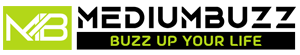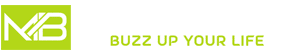PDF formats play a vital role in sharing or exchanging documents, information, secured statements, files, etc. across multiple platforms and between various types of users who don’t share or use the same applications. In such a condition, sometimes, one may need to extract texts or images(gifs, bmp, png) from a PDF file. Here I will explain how to extract texts and images from PDFs?
Several options are there to extract the image, texts, or both from PDFs. Generally, It Depends on what you want and the security restriction set on that particular PDF.
Point to Remember: Secured and Unsecured Types of PDF files
Secured PDFs are those which are secured by owner-level restrictions. None of the below options will work until you remove such owner-level protections. Such kind of restrictions is applied by the owner of the PDF to protect it from being copied. All the keys are disallowed by the owner, which will restrict you from editing/printing/copying/extracting texts from secured PDFs.
No need to worry; using PDF Unlocker Software, you can easily remove owner-level restrictions. This utility will remove all kinds of security to enable print/copy/edit/extract text and image options. PDF documents are unsecured; now you can easily export images and texts
Ways to Extract Images and texts from PDF Files – UnSecured PDFs
Among these options, you can choose any of them to extract data from unlocked PDF files.
Extract PDF Data with Adobe Acrobat PRO
Using Adobe Acrobat Pro full version of the tool, you can extract single and all images and texts from PDF documents. This PDF Content can easily be exported into various formats such as EPS, JPG, and TIFF.
Steps to extract a PDF with Acrobat DC
- Choose Tools > Export PDF.
- Select options. To extract text: Export the PDF to a Word or rich text format.
- Now choose among the several options available:
- Retain flowing text
- Retain Page Layout
- Include Comments
- Include Images
Acrobat Reader Copy & Paste PDF Option
If You have an adobe reader installed on your system, then to extract PDF texts and images, you can copy that section of a PDF document to the clipboard (Ctrl+C) and paste it (Ctrl+V) wherever you need.
Extract PDF File Content with Graphics Program
This option is best when your goal is to extract images from PDFs. Open PDF documents in some applications like Adobe Illustrator/Photoshop, Corel DRAW, etc. Now here you can save the image to edit and after that, you can easily use it in other applications.
Multiple 3rd Party PDF Extraction Tool
Generally, it’s not recommended to use any third-party commercial ware to extract texts and images from PDF because free Adobe Reader itself provides the option to extract PDF Data. So, there is no need to use such utilities and plug-ins. But you can use these third-party tools at your own risk to avail of their services such as options for multiple PDF extraction/conversion, complete PDF files, or particular content extraction.
Take a SnapShot Of the PDF
The quality of the image may downgrade. So, before you take a screenshot of an image in a PDF, enlarge it in its window as much as possible on your screen. On a PC, click the Toolbar of the PDF window and press Alt+PrtScn. On a Mac, it’s “Command+Shift+4” and uses the cursor that appears to capture the area you want.
Warning: You may not be able to extract images and texts from secured PDF files. To extract, you need to remove owner-level restrictions from the PDF file using the utility above. After removing such restrictions, you can easily choose ways to export PDF documents, texts, and images.
Conclusion
In this article, we have discussed five ways to extract text and images from PDFs. Also, recommend one of the best PDF Unlocker utilities to remove restrictions from a secured PDF file.