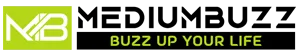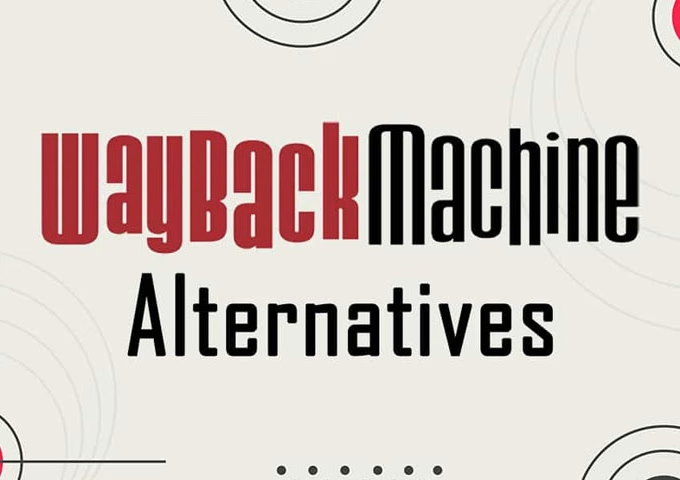The stability and performance of programs must be guaranteed in the dynamic environment of modern software development and operations. Synthetic monitoring is essential for promptly spotting problems and ensuring a flawless user experience.
Synthetic monitoring can improve your capacity to identify and fix any issues before they have an impact on users. New Relic, a well-known observability platform, offers solid capabilities for monitoring applications. This article will help you set up synthetic monitoring in New Relic.
What is Synthetic Monitoring?

Let’s quickly review what synthetic monitoring comprises before moving on to the topic. The process of establishing “synthetic transactions,” or simulated transactions, that resemble actual user interactions with your application is known as synthetics monitoring.
To test the application’s accessibility, functionality, and response times, these transactions are regularly carried out from multiple locations. The New Relic Synthetic solution, which enables you to develop and manage monitors to imitate user interactions with your web apps, APIs, and more, includes synthetics monitoring as part of its overall architecture.
What is New Relic Synthetic Monitoring?

The New Relic Synthetic Monitoring program replicates user interactions with websites and mobile applications. It proactively checks the functionality of your website and notifies you of any issues, malfunctions, or abnormalities that may have an adverse effect on user experience.
It acts as your personal virtual detective, constantly scanning your web pages and applications for problems.
New Relic principally provides seven distinct monitoring options.
- Availability (Ping)
- SSL Certificate Expiration (Certificate Check)
- Page Link Crawler (Broken Links Monitor)
- Page Load Performance (Simple Browser)
- User Flow/Functionality (Scripted Browser)
- Endpoint Availability (Scripted API)
- User Step Execution ( Step Monitor)
How do you get synthetic monitoring to work in a new relic?
Follow the steps below to get synthetic monitoring to work in a new relic.
1. Create a New Relic Account
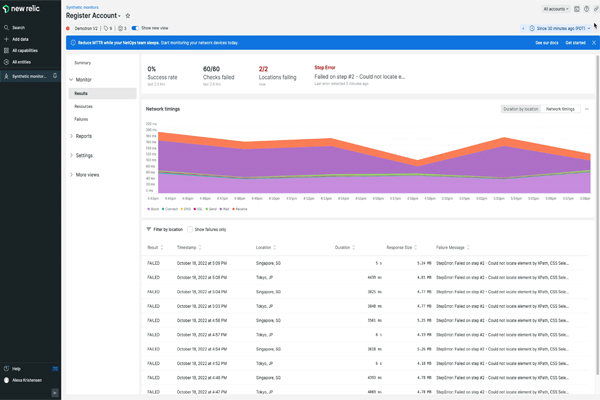
Visit the New Relic website to create an account if you don’t have one.
2. Access the Synthetic Monitoring
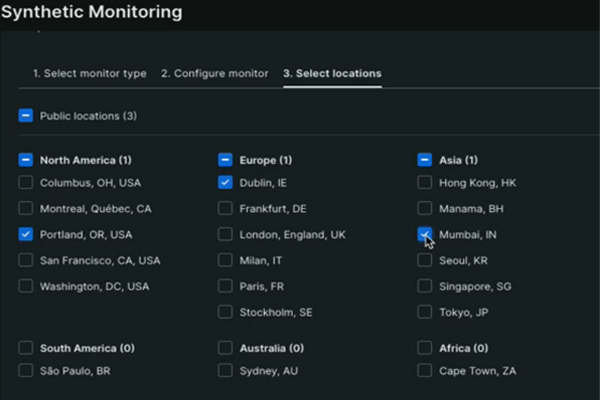
Sign in to your New Relic account and access the Synthetic Monitoring by visiting the Synthetic dashboard.
3. Create a New Monitor
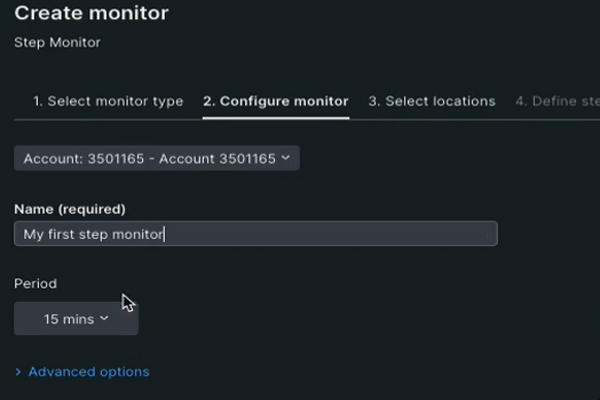
Click on Create a monitor button to set up a new monitor.
4. Select an Appropriate Type of Monitor

Choose the type of monitor you want to create depending on your monitoring requirements. Different types of monitors include Simple browsers, Scripted browsers, broken links, ping monitors, Step monitors, API test monitors, and Certificate check monitors. Select one that matches your requirements.
5. Configuring the Monitor
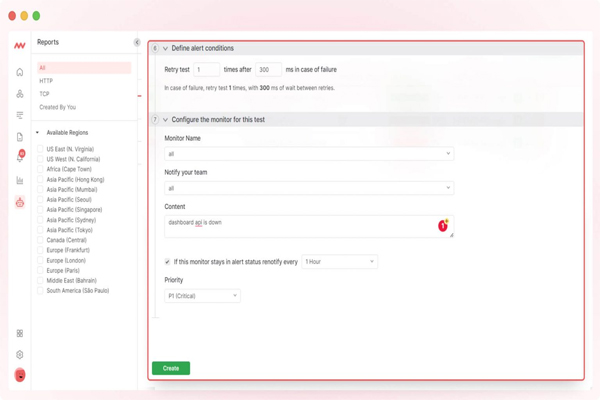
For each type of monitor, take the following actions to set up Synthetic Monitoring in New Relic successfully:
- Ping Monitor: First, type the URL or IP address to check the availability of the monitor. Then select redirects based on your monitoring needs.
- Simple Browser Monitor: Enter the URL to load the page in the browser for monitoring. Select the required parameters or headers and set the time limit for page load.
- Scripted Browser Monitor: Create a JavaScript script that can explore pages, interact with items, and validate replies in order to mimic user activities. For robust scripts, use the New Relic script editor, which includes syntax highlighting and error checking.
- API Test Monitor: Type in the API endpoint to monitor, along with the necessary headers or arguments and HTTP method. Establish response validations to verify the API returns, including response status codes, times, and specific data items.
- Broken Link Monitor: Enter a name and a working HTTP or HTTPS URL for monitoring. Decide on the frequency of the monitoring.
6. Setting Monitor Locations
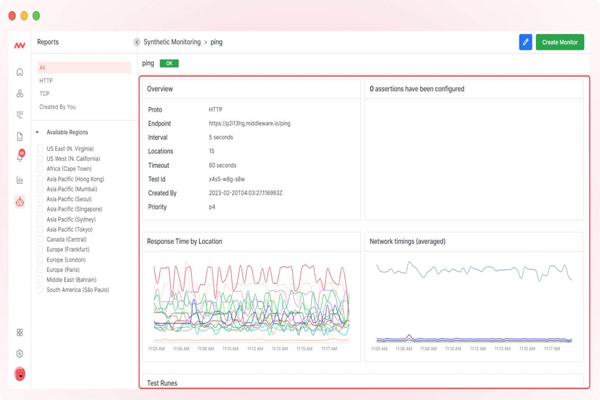
Select the areas where you wish to operate the monitor. With New Relic, you can mimic user interactions from different parts of the world. Think about choosing areas that correspond to your main user bases or busy areas.
7. Naming and Saving the Monitor

Give a relevant and descriptive name to your monitor. This will make it easier for you to recognize the monitor, mainly if you have several set up.
Consider adding tags if you want to classify the monitor according to the environment, application, or other factors. Press the save button to save your created monitor.
What is the Difference Between Synthetic Monitoring and Real User Monitoring?
There was a manual monitoring method in addition to Synthetic Monitoring. Real User Monitoring (RUM) is the term for it. Instead of simulating activities, the user, using the manual approach known as RUM, manually tags them.
As people engage with your website or app, you may insert scripts and gather performance information. You have to deploy RUM to examine any application issues manually. On the other hand, Synthetics Monitoring automatically anticipates and warns you about.
Real user monitoring and synthetic monitoring are different, and each method has advantages and disadvantages. It’s not a matter of choosing one over the other, though. It is illogical in every way.
It is acceptable to employ synthetic or real user monitoring alone, but combining the two can help you guarantee blazing-fast performance.
Benefits of Synthetic Monitoring
- Synthetic monitoring may be used to measure and track many performance parameters, such as resource use, response times, page loads, and transaction timings.
- It uses pre-written scripts to run on a regular basis to verify if websites or apps are available.
- You may mimic user behaviours from various networks or geographic regions using synthetic monitoring. This makes it easier to see difficulties with content delivery, network latency, and regional performance variances.
- By offering comprehensive data and analytics about the observed transactions, synthetic monitoring may help with troubleshooting and diagnosing performance issues.
- It makes proactive monitoring possible by carrying out tests and inspections in accordance with predetermined schedules and detecting and resolving problems.
- Using synthetic monitoring, you can compare the functionality of various websites or applications.
Frequently Asked Questions
1. What is the New Relic Scripting Language for Synthetic Monitors?
You can create personalized scripts for your Synthetic monitors using the JavaScript-based New Relic Scripting Language. This language may be used to evaluate your application’s functioning and mimic user interactions.
2. What is the Frequency of Synthetic Monitors?
Making a schedule allows you to adjust how often the monitor runs. Depending on your demands, a monitor might run as frequently as every few minutes, hourly, or even daily.
3. What Kinds of Monitors Can I Make with New Relic Synthetic?
New Relic Synthetic supports various types of monitors, such as scripted API tests, scripted browser tests, and basic browser tests.
Wrapping Up
A valuable tool for learning about your application’s performance from the user’s point of view is synthetic monitoring in New Relic. You may proactively discover and fix any problems by putting up synthetic monitoring, which will eventually improve the user experience.
To get the most out of New Relic’s synthetic monitoring, follow the instructions in this tutorial and think about implementing best practices.